Web scraping in Python
Learning webscraping through an example
Today we are going to learn how to scrape a website in python. We will be scraping google to find results and store them as JSON.
Requirements
For web scraping we would require two libraries:
- requests
- bs4
Just install them with pip as:
pip3 install requests bs4
Starting
first we would need to import the required libraries:
import requests
from bs4 import BeautifulSoup
import json
Suppose we search "foo bar" in google the URL looks like this:
https://www.google.com/search?q=foo+bar
This means that if we want to search a custom search query we just replace all the spaces with + and add it to the end of https://www.google.com/search?q=.
In python this would look like:
BaseUrl="https://www.google.com/search?q="
SearchTerm="foo+bar"
Url=BaseUrl+SearchTerm
We will use requests to get HTML from this link which looks like:
r=requests.get(Url)
r.content will contain the HTML code.
Searching HTML through BeautifulSoup
We first need to find out which class a single search result belong to, which we can do by clicking inspect element on a result.

from this photo we can see that the title of the search is in a "h3".So we just need to find all the "h3" elements. Using BeautifulSoup we can do that as:
soup=BeautifulSoup(r.content,"html.parser")
titles=soup.find_all("h3")
titles=titles[:-1]
The last element is related searches so i truncated it. As we can see from the screen shot the links are just the prvious a tag to h3 so we can get the links by:
links=[]
for title in titles:
links.append(title.find_previous("a"))
Storing it as JSON
We can store the information in a python list of dictionaries and output it as JSON. We will get the text from "h3" and the "href" from "a" element.
ResultsList=[]
ResultDict={}
for title,link in zip(titles,links):
ResultDict={}
# skipping google search results
if link["href"][7:22]=="/www.google.com":
continue
ResultDict["title"]=title.text
# getting the actual URL from "href"
ResultDict["link"]=link["href"][7:].split("&")[0]
ResultsList.append(ResultDict)
print(json.dumps(ResultsList,indent=4))
The output looks like:
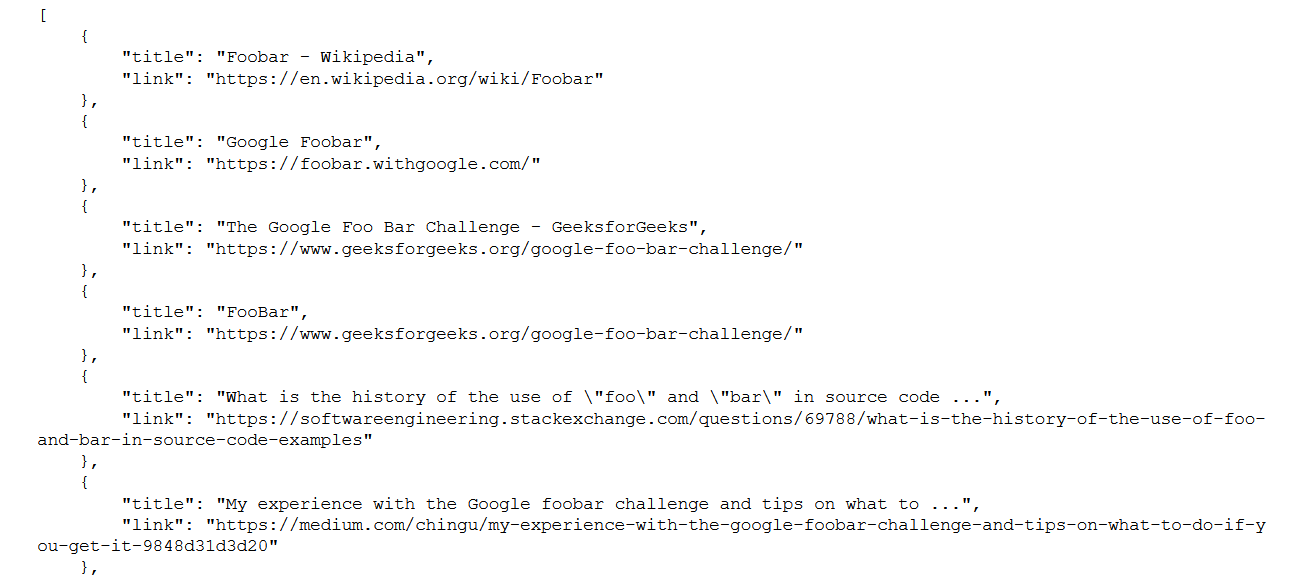
Entire Code
import requests
from bs4 import BeautifulSoup
import json
BaseUrl="https://www.google.com/search?q="
SearchTerm="foo+bar"
Url=BaseUrl+SearchTerm
r=requests.get(Url)
soup=BeautifulSoup(r.content,"html.parser")
titles=soup.find_all("h3")
titles=titles[:-1]
links=[]
for title in titles:
links.append(title.find_previous("a"))
ResultsList=[]
ResultDict={}
for title,link in zip(titles,links):
ResultDict={}
# skipping google search results
if link["href"][7:22]=="/www.google.com":
continue
ResultDict["title"]=title.text
# getting the actual URL from "href"
ResultDict["link"]=link["href"][7:].split("&")[0]
ResultsList.append(ResultDict)
print(json.dumps(ResultsList,indent=4))
Conclusion
You can take this one step further by taking the search term as an input from the user. I have only show you a small part of what Beautiful Soup can do, for more information go here. Have fun experimenting with this!